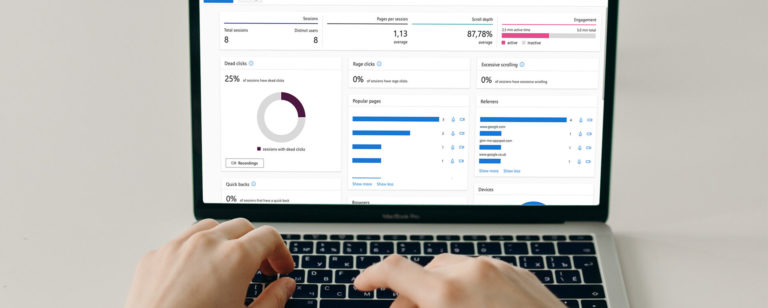Most people have probably heard of the term web analytics, but very few actually understand the process and its importance to the success of their website. If you have a business website and ever wondered to yourself, “How many hits is my site getting per day, per month, per year?”, or been confused by the relevance of statements like “Our site gets 80,000 hits per day.”, then the information in this article might go some way to explaining the importance of understanding your analytics.
What Do All the Numbers Mean?
There are 5 basic web analytic metrics relating to web traffic that we will focus on here, and ‘hit’ is not one of them. Why? Well, a hit actually relates to the server the site is on and the number of resources on each web page. For instance, let’s say a page has 79 pieces of assorted media on it. When someone visits the site, a ‘hit’ is generated for each resource, and 1 for the actual visit. Therefore, that one visit generates 80 hits and becomes an unreliable metric, since you may believe your site is doing better than it really is.
The metrics you need to be concerned about are:
Visits – this is the number of visitors to your site in a given time frame. It does not account for visitor types or frequencies of individual visitors. Example: I came to your site 5 times in 30 days. For those 30 days, I will count as 5 visits.
Unique Visitors – This is a unique individual that might have visited your site numerous times but is only counted once as a visitor. Unique visitors are identified using a cookie on their computer. Example: I came to your site 5 times in 30 days. For those 30 days, I will count as 1 unique visitor.
Page Views – This is the number of pages viewed on your site. Example: I came to your site 5 times in 30 days, but each time I came I viewed 10 pages. For those 30 days, I will count as 50 page views. If you want to determine pages per visit (or how many pages does the average visit view) divide the total page views for a given timeframe by total visits for the same timeframe.
Average Duration or Average Time on Site – This is the average time spent on your site during any visit. It is derived by taking the total time on the website for a given timeframe and dividing it by the total number of visits.
New vs. Returning Visitors – This is the difference between people who have been to your site before versus people who are returning to your site. These numbers are determined using cookies. If I have been to your site once I was counted as a new visitor and your analytics placed a cookie on my computer that expires in a predetermined timeframe (frequently 2 years unless customized). If I return to your site before that cookie expires, I will count as a returning visitor now.
So, now you should have a basic understanding of web analytics regarding visitors. This information can mean very little if you don’t understand the sources where those visitors are coming from. So, now let’s look at common sources of web traffic.
Common Traffic Sources
There are four common traffic source groups that may or may not include various subgroups, depending on your analytics platform.
Direct – This is traffic that has come to your site by either typing in your URL in their address bar or clicking a bookmark. There are some other cases that can cause traffic to show up as direct such as untagged links (whether placed by you or someone else), bad redirects, vanity URLs or improperly tagged campaigns.
Referrals – This is traffic that has come from another site to your site. It does not relate to traffic coming from a search engine nor should it reflect any campaign-based links you have tagged for specific tracking purposes.
Search – This is traffic from search engines. Most analytic platforms will break this out into Organic, Natural or Paid. Organic is basic search traffic from sites such as Google. Paid is traffic from sites that such as Google that have clicked a search ad that you paid to show up based on search terms used.
Other – This group typically relates to campaign-based traffic that has been tagged for specific tracking purposes such as social media links, email marketing links or direct marketing.
Making Use of Web Analytics Data
One of the first keys to making use of web analytics data is to determine what data is relevant to you. If you know you aren’t creating marketing campaigns on or offline that utilize custom tagging for tracking purposes, you can probably ignore most data in the “other” traffic sources group. But, if you’re trying to drive traffic to your site via links placed on other sites or on social media, visits from referral traffic might become very important.
The most important thing to remember when determining which analytics metrics are important to you is the goal of what you are trying to achieve. If you have a goal of driving 30% more traffic to your site, but your site is a blog with very short posts, the average duration of time on site might be irrelevant.

Determine Goals and Make Decisions
Determining goals will help you determine which metrics illustrate success or failure in reaching those goals and can help you understand where changes need to occur to ensure you hit those goals next time. Goals should be as specific as possible without being too granular.
Ultimately, the key to understanding basic web analytics comes down to knowing what basic metrics are, understanding what drives those basic metrics and how to use those metrics to determine the success or failure of your website and/or make decisions about your website’s future. At the end of the day, you determine what is important to you and how to use it. If you’re looking for further guidance, or if you need a service that provides easy-to-understand web analytics, consider the Deliver by Linkeo service. Learn more today!