How to Make a Great Presentation
Your audience should remember the content, not the container. This post will teach you how to become a great presenter.
What is a good presentation?
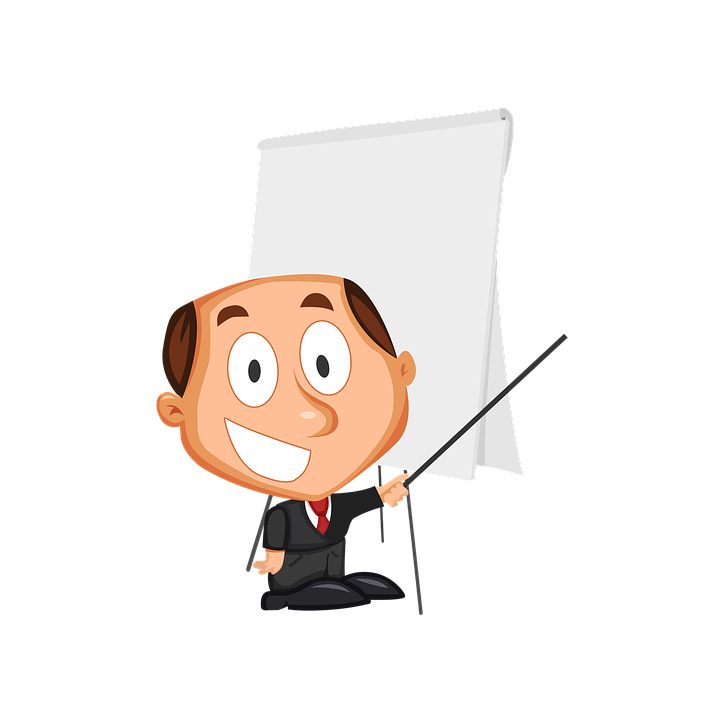
The presentation must facilitate the understanding of the audience. To do this, it must be: linear, simple and structured.
It will therefore be necessary to prepare it well with the choice of the right supports to make the presentation attractive and interesting to the public.
Preparation of the meeting
As with public speaking, there will be several parameters to consider, namely:
- The location of the intervention and the approximate number of people will be important;
- Obtaining a common thread that will be the key message of the presentation; it will be maintained throughout the presentation of the document;
- What media should convey the message: board, overhead, film slide, or video projection (PowerPoint)?
The choice of supports
Depending on the presentation to be made, you will have the choice between different media:
- Video projection (PowerPoint): has several advantages: quality, no delay, they are easily adjustable and very dynamic for the audience;
- The table: is not very attractive and not very dynamic. It limits the quality and quantity. It should not be indigestible for the audience;
- Film slides: allow time for development. They are often of good quality and capture the audience’s attention, and the slides are not editable.
The presentation of the document
For a clear, pleasant, airy and understood presentation:
- Choose the right background colour and graphics;
- Don’t hesitate to write large so that everyone can read the presentation, even those sitting at the back of the room.
- Your fonts:
- the title in 36 point size at least,
- the text in 24 points
- the minimum to be used is 18 points;
- Use colours to bring your text to life (3 colours maximum);
- Use fonts such as: Arial, Univers, bold and underlined to emphasize essential points;
- Apply the same style for all your pages to be homogeneous;
- Landscape pages are more readable than portrait pages;
- Too many animations are harmful because they may diminish your audience’s attention.
How to make a structured presentation?
A presentation must be structured to be successful.
- Identify the objectives to be achieved by placing the study in its context.
- Be concise; each slide has a unique message to convey. Your message will be clearly identified, and all the data in these slides will be centred around the same theme.
- The conclusion should be clearly identified, and you can address perspectives and applications.
- Don’t forget to thank the people who actively participated in the presentation.
- Too much information kills information: your audience will mostly read the text than listen to the speaker’s speech.
The audience knows you have put a lot of work into this presentation. However, it is not the quantity that will impress them. Remember that the goal is for them to listen and understand you.
Making a presentation: some tips
Here are some tips for making a good presentation:
- Make a dynamic presentation using the active voice, not the passive voice.
- Refer back to your thread often.
- Your presentation must be clear: you will choose a good speaking rhythm by varying the intonations to keep the audience alert and underline the important points of the presentation.
- Beware of tics that hold the audience’s attention only to forget the presentation.
- Handling is not to be neglected, don’t leave it to the last minute. The video projector or the printer can break down, especially if you want to transmit documentation or a summary document at the end of the presentation.
- Have multiple media for the files and a backup set in case of problems.
Hope this post helps you with your presentation. Remember to share your experience in the comments below.

